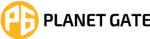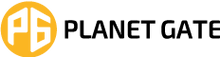Sold out
- Sku: K598
- Barcode:
Redragon K598 KNIGHT Wireless TKL RGB Mechanical Gaming Keyboard, Brown Switches | Black
3,605 EGP
بضمان سنه من الوكيل الرسمى لمده عام (العيسوى)
Redragon K598 KNIGHT Wireless TKL RGB Mechanical Gaming Keyboard, Brown Switches | Black
3,605 EGP
Redragon K598 KNIGHT Wireless TKL RGB Mechanical Gaming Keyboard, Brown Switches
2.4G wireless + wired dual mode connection
Built in battery, easy charging with type C cable – AR / EN layout | Black








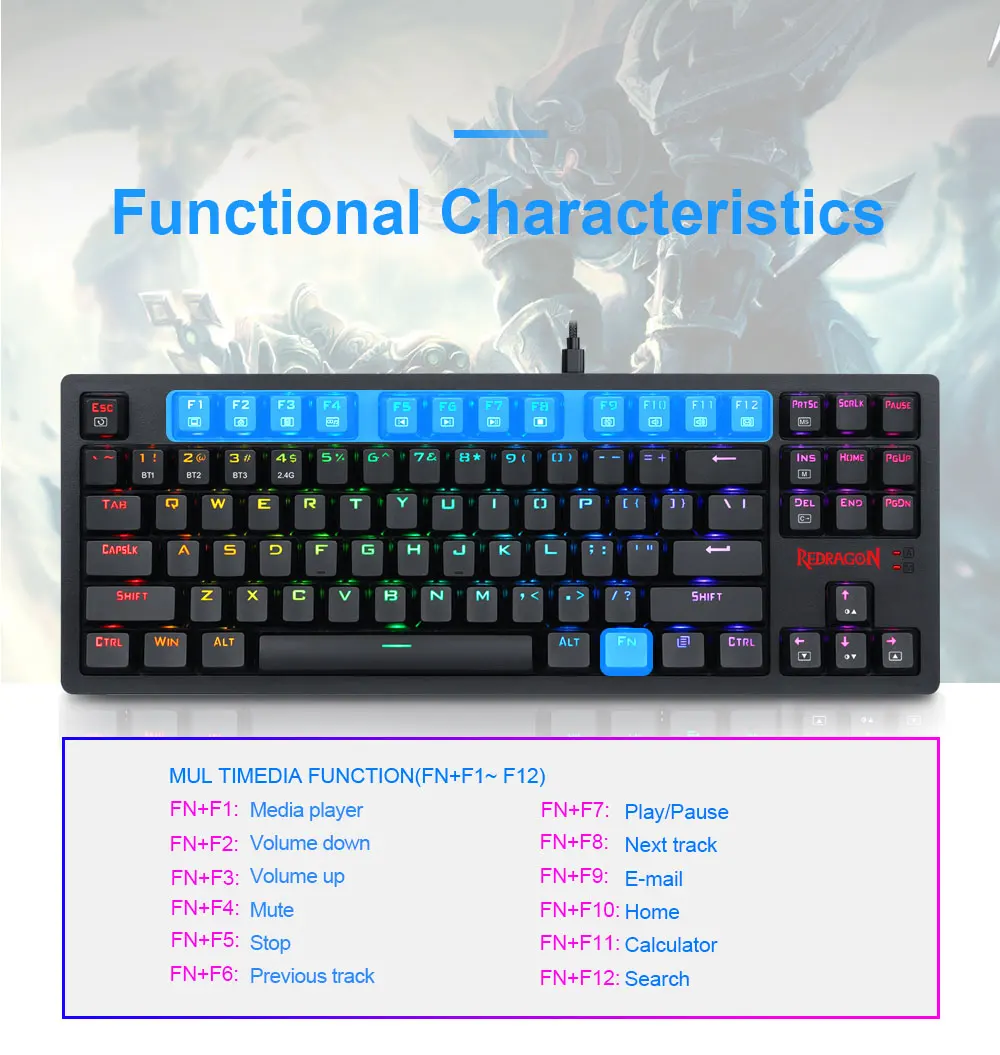


- RGB Backlit with 18 different lighting modes plus 1 user programmable lighting mode
- Dual Connection Mode Wireless & Wired
- comes with detachable USB cable & Nano USB Receiver
- Built-in rechargeable 3000mAh Li-Ion polymer Battery
- Up to 30 hours battery life with RGB on, up to 60 hours battery life with RGB off
- Dust Proof Brown Switches
- Compact Space Saving Design
- All 87 keys are 100% conflict free, anti-ghosting, N-key Rollover
- WIN Key can Be disabled for Gaming
- Keycaps offering crystal clear lettering that doesn’t scratch off
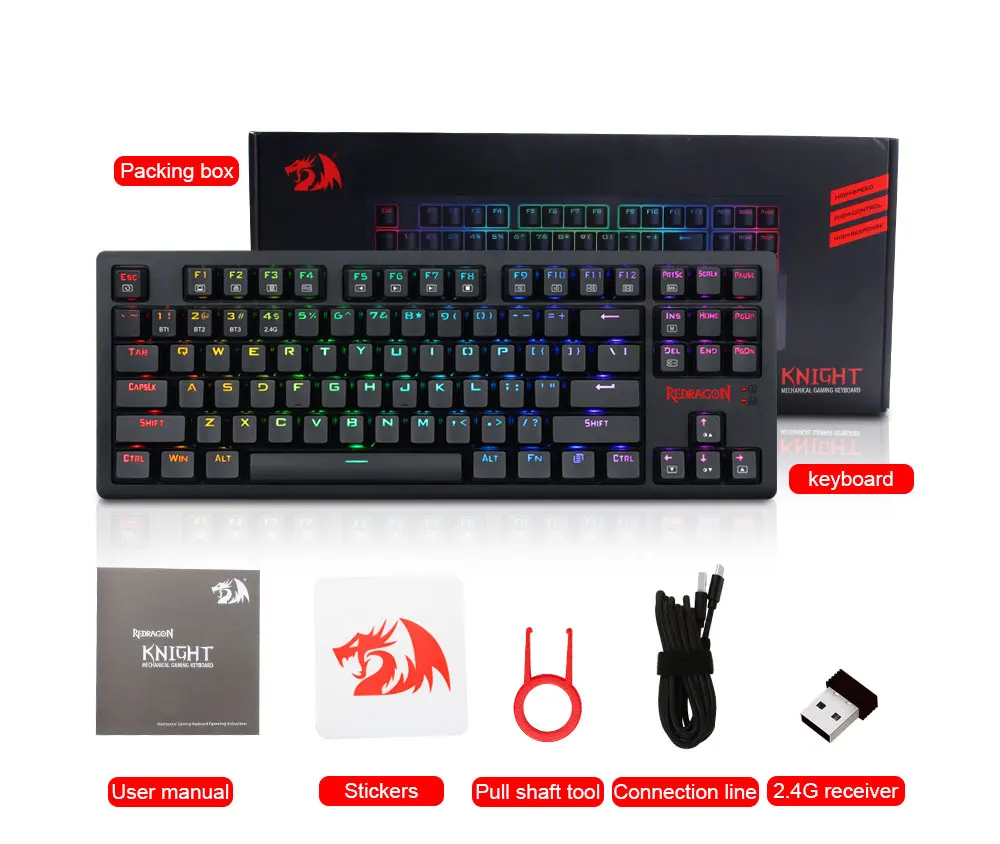
How to connect the keyboard with a computer?
-
– Wired Connection
1. Take out the USB A to USB Type-C cable in the package and connect the keyboard with your computer.
2. The computer will recognize and configure the keyboard automatically
3. The keyboard will be ready for use when the configuration is finished
4. Once the keyboard is powered up, charging begins. It may take about 5 hours for the keyboard to be fully recharged - – Wireless Connection
- 1. Slide the ON/OFF switch on bottom of keyboard to ON
- 2. Take out the nano USB receiver in the package and plug it into an available USB port on your computer. The computer will recognize and configure the keyboard
- 3. The keyboard will be ready for use when the configuration is finished
- 4. In some cases, you may need to pair the keyboard. Turn on the keyboard and press [FN+[Pl, plug the USB receiver into any available USB port on your computer within 20 seconds. The keyboard will be paired automatically. Make sure the keyboard has enough power before doing so
- 5. The indicator will flash when the battery is low. Please recharge the keyboard in time or it will turn off automatically soon Warning: Charging Input: SV=1A
Function Introduction
- Standard USB A plug for connection with computer. Plug an d play without drivers or software installatie
- Multi-level backlight brightness: Press and hold the [FN]+[t1/.I to increase or
decrease backlight brighness of the keyboard - There are 18 backlighting effects. Press the combination keys repeatedly to change the light effect
- Press [FN]+[WIN] to Disable or enable the [WIN] and right menu key so as to avoid microoperation in game
- Alterable backlight changing direction: Press [FN]+[] to alter backlight changing
- Changeable backlight colors: Press [FN]+I-I to change backlight colors direction (9 color selections).
- Adjustable lighting speed: Press (FN]+ [lor [FN+[+] to decrease or increase backlight moving speed
- Adjust side light speed: IFNI+[Scrlk) total 5 level
- Reset to default setting: FN+IPRTSCI