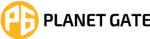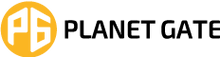- Sku:
- Barcode:
Mechanical Gaming Keyboard, model KL-103 for computer and lap top (black/gray) RGB Full size with 87 key, cable USB Speed interface , blue switch, adjustable height in to give comfort to the hand while playing
Mechanical Gaming Keyboard, model KL-103 for computer and lap top (black/gray) RGB Full size with 87 key, cable USB Speed interface , blue switch, adjustable height in to give comfort to the hand while playing
Installation Steps:
1.Insert the keyboard's USB plug into the USB interface of the notebook or PC.
2.The computer will automatically identify the keyboard and install the driver.
3.Driver installed complete , keyboard can be used normally.
USB 2.0 full speed interface
- Supporting 28 keys Anti-ghost
- Supporting systems: Win XP / win7 / win8 / win10/ Android / apple and other operating systems LED light
- Pressing Fn+9 to call the custom backlight, the indicator light starts to flash, start editing the light press the keys to be defined, press Fn+9 again to save the edited light. Only 1 group is supported.