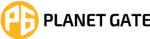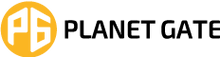Q&A
Q1: How can I tell what mode the keyboard is in? How to switch modes?
In different modes, the M indicator will be displayed in different colors. Three modes BT1 (2, 3)/2.4G/USB will display Blue (Cyan, Purple)/Green/White in order.
With existing device connections, switching among by FN+1(2.3)/4 (wireless mode), FN+5 (wired mode).
Q2: When does the keyboard needs to be recharged and how do I know it is full?
When the M indicator light starts flashing in red, it is in low battery indication and you need to plug in the USB-C cable to charge in time.
During charging, M indicator will stay in solid red color (any mode) and restore to current connection mode color status when it’s fully charged.
Q3: Even in OFF mode, why does the keyboard still go into sleep mode?
This is because the keyboard is still in wireless mode (even in OFF mode), you need to press FN+5 to enter the wired USB mode again to make the keyboard backlight does not go out.
Q4: Why does the W/A/S/D keys become arrow keys?
Press FN + W to switch the WASD keys function to arrow keys, press them again to restore original function.